Please read both documents. In particular, keep the following in mind:
“The importance of making sound decisions on P/F grading cannot be underestimated. Factors to consider include but are not limited to: GPA calculation for scholarships and other forms of aid(eligibility and continuance), including Veterans Affairs (VA) benefits; academic probationary status; and repeated course policy. GPA and minimum grade standards may also affect graduate
and professional school admission, licensure programs, and programs with specialized accreditors.”Make sure students understand the possible consequences of electing the Pass/Fail option and encourage them to consult a Counselor or Advisor before they make a final decision.
Category: News & Updates
SURS COVID-19 Update
If you are considering retirement in the next few years, you might want to use this time of working remotely to take advantage of the Webinars being offered by SURS or book an appointment with them.
Retirement Counselors Are Conducting Appointments Remotely. Our counseling team has transitioned entirely to telephone appointments through April 30. If you have a previously scheduled in-person appointment during this timeframe a SURS counselor will call you on the scheduled date and time at the phone number in your file. If you would like to provide a different contact number, please send us a secure message via the Member Website or contact our Call Center at 800-275-7877. If you would like to cancel or reschedule an existing appointment, or schedule a new appointment, you may do so by logging into your member account at surs.org.
SURS is Offering Webinars Instead of Seminars. In-person retirement education seminars scheduled in April and early May have been cancelled. If you have registered and paid for a seminar, a refund check will be mailed to you. SURS is instead offering live and on-demand educational webinars. For current offerings, visit https://www.surs.org/seminars-and-webinars.
Summer 2020 Questionnaire
Have you lost a class due to COVID19 and the move to online learning? Fill out this short questionnaire so we can gather data about how many adjuncts have had their classes effected.
COVID-19 Info and Discussion
CODAA is aware that many adjuncts do not typically teach remotely and that many are not familiar with the tools that can help us during this quick transition. Below is a list of online tools and a discussion about their use, pros, and cons. Please engage and share your experiences about what has and has not helped you. CODAA will be adding information here as we gather it to help with specific needs and technology.
Official COVID-19 information on COD.edu
Statewide Guidance on IAI and Pass/Fail Grades
There are many tools available to use to share video content of your lectures and class time. Ultimately the best tool for you is going to be the one that you know how to use. Here is a list of some tools available and their benefits and limits:
Youtube
Possibly the easiest for the students and for teachers. Youtube does offer a live stream ability, this cannot be used via mobile device unless you have over 1000 subscribers already. You can live stream with a laptop. Bonus functionality if you already know how to connect a camera to your laptop because then you have the option to point it toward your own monitor and can present your screen. Barebones options include pre-recording a presentation and given verbal queues to students to turn to the next slide (give the slide number in case they get lost).
Students can comment on the video whether it is live or pre-recorded. Use this to your advantage if you can.
Instructions: Everyone with a Gmail account has a Youtube channel whether they realize it or not. The simplest method is to prerecord a video on your phone and then upload it to youtube. You can find small phone tripods at 5-below and other stores to help you out.
Going live takes a setup at least 24 hours prior to your first live stream. Once you are setup you can use a laptop/webcam to make live videos.
Skype
Skype is easy to use and you can use your mobile device without issue. Live discussion between yourself and students is certainly an option here. Be mindful of too many talkers at the same time. Instruct your students to mute themselves unless they have an active question. Too much background noise (un-muted users) can be troublesome.
Students DO NOT need to have a Skype account in order to participate. Links can be shared via BB and anyone with the link can join.
Limitation on the number of participants is fairly low at either 25 or 40 (waiting to confirm). This should still be plenty enough for most classes.
Instructions: (Mobile) Once logged into Skype tap on the Calls tab at the bottom then look up at the top for a camera icon (next to the search icon). Here you can Start the call and get a Share Invite. I recommend sharing the invite first, this will create a unique link which you can share or copy/paste. Once you have shared the link via whichever method you prefer (Blackboard) you can start the call and wait for your students to connect.
Zoom
Some of you may have already used Zoom and are familiar. The main limitation of Zoom on a free account is that there is a 40 minute time limitation on meetings.
Google Slides
Google Slides at first is no more than a streamlined Powerpoint. But Slides is live and teachers can update content and have students immediately see those changes on their own computers. You can share Slides via a link and anyone with the link can view the slide. Each slide show will have its own link.
Blackboard
All Adjuncts are encouraged to utilize Blackboard to its fullest capabilities wherever it makes sense to you. Blackboard is currently our goto platform for communicating to students. They are already familiar with checking it regularly for many of their classes. Email helps, but it should be used to direct students toward Blackboard so that you have a single place where all your info can exist.
List of available functions:
- General communication to students
- Tests
- upload files (PPT, PDF, etc)
- Discussion boards
- Video (we are looking for anyone with experience using this who can share any pros & cons)
- Collaboration ( Youtube Instructions thanks to Hontas Farmer)
- How to create Lesson Plans on Blackboard (via Youtube)
Please comment below to share any tip you have to help us all get the most out of this resource.
Other Tools
Please comment to share other platforms that you have used and that you recommend (or don’t recommend). We will keep this post updated until we get consensus that all the best options are well documented. If commenting here isn’t working take the discussion to Facebook or Twitter.
NOTE on commenting: If using the default comment (not FB, Twitter, or Google) Email address and name are required, but a website is not. That is just part of the form, you can safely ignore that field.
On March 5, 2020, CODAA was presented with the President’s Award at the IEA-RA Delegate Convention by IEA President, Kathi Griffin.

CODAA President, Cheryl Baunbach-Caplan, accepted the award on behalf of all CODAA members. (speech below). This award was presented to CODAA in recognition of the courage and adherence to labor union principles it took to stand in unity with our colleagues in case of a full-time faculty strike. The CODAA board continues to be proud of our members and the cohesiveness of our bargaining unit. This award belongs to all of us.
Acceptance Speech for 2020 IEA President’s Award for Solidarity
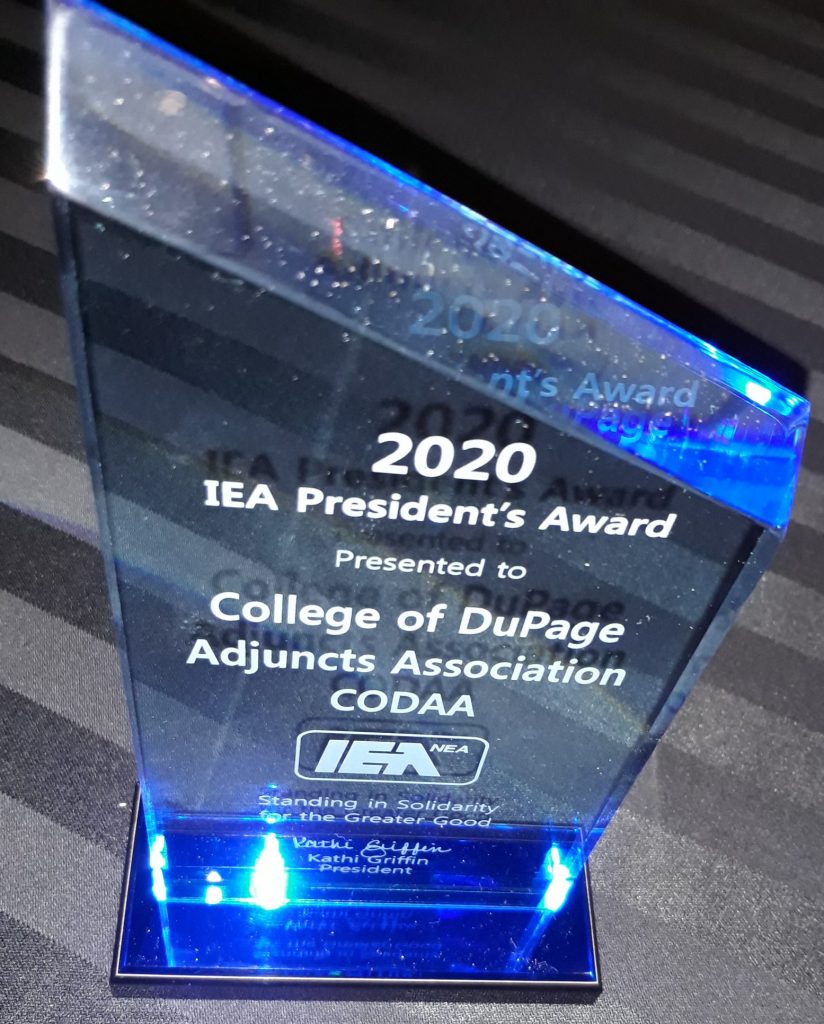
Delivered by CODAA President on March 5, 2020
I am extremely honored to accept the IEA President’s award tonight on behalf of the CODAA officers and all our members.
Solidarity. It really is at the heart of all bargaining units, isn’t it? When the College presented us with a contingency plan offer in case of a full-time faculty strike, the first momentary reaction was “Wow!, the salary and benefits we deserve and have been fighting for for so long.” But in our hearts, as we discussed the offer as a Board — even those board members who struggle monthly to make ends meet — all knew we were going to turn it down. The momentary thrill turned quickly to anger over the recognition that, only to leverage their power over the full-time faculty, was the College willing to offer us the wages and benefits we deserve.
Our membership meeting, to discuss and vote on the offer, had the largest turn out ever! More than 100 members attended and many more came in to vote later that evening and the next morning. When votes were tallied, our membership had overwhelmingly rejected the College’s offer.
What could have divided the full and part-time faculty, instead became a catalyst for bringing us closer together. To show our support, we joined their rallies and spoke at the College’s Board of Trustees meetings. Relationships that have sometimes been strained over conflicting interests are being fostered and collaboration and reciprocity championed. We are working together, whenever possible, in the best interest of our students.
CODAA members wear a slightly different version of the red t-shirts sported by the FT faculty during negotiations. We share the slogan “Teaching Matters”. In our written response rejecting the College’s offer, we added another phrase — “Principles Matter”
We stood by our fellow faculty. We honored our principles. And the support from the IEA – especially from our then UniServe Director, Michelle Couturier — helped us all along the way.